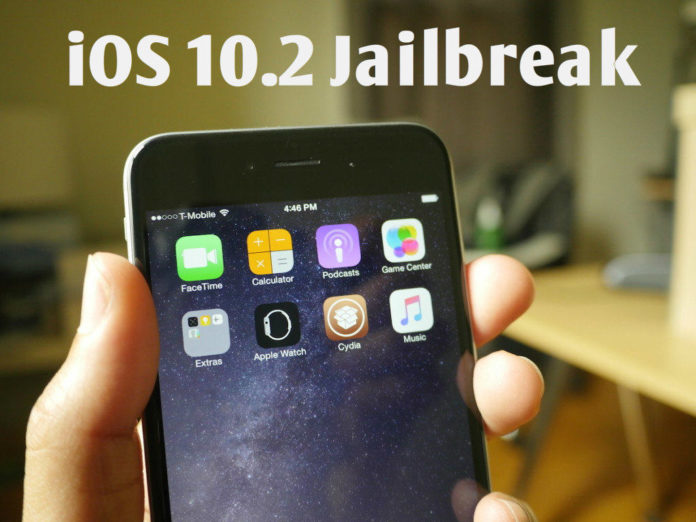Finally, the latest Yalu102 jailbreak is here for the iOS 10.2 devices. Many iOS users had been waiting for it eagerly. Jailbreaking the phone gives you access to some of the most amazing apps that are otherwise not available in the official App Store. It also gives you more control over the device. You will get the complete stepwise process to yalu jailbreak ios 10.
Yalu102, however, is still in beta and has some limitations. We have tested the jailbreak and it works fine on the compatible iDevices. In this guide, we will talk about everything you need to know about this jailbreak and how to get it on your iOS 10.2 device. how to download Cydia after ios 10 jailbreak pangu.
Compatibility
One big challenge with Yalu jailbreak is that it is still in the beta phase and is not compatible with all the iOS 10.2 devices. If you have the latest flagship phones iPhone 7 and iPhone 7 Plus, you will not be able to use the jailbreak yet.
Here is the complete list of the compatible devices:
- iPhone 6S
- iPhone 6S Plus
- iPhone 5S
- iPhone SE
- iPad Pro 9.7
- iPad Pro 12.9
- iPad Air
- iPad Mini 2
- IPad Mini 3
- iPod Touch 6
Important information regarding Yalu jailbreak iOS 10.2

Here are some important facts you would want to be aware of about this jailbreak:
- It is still in beta phase and hence may not be completely stable
- It is a semi-tethered jailbreak and with every device reboot you get limited jailbreak capabilities. You need to redo the jailbreak after the reboot.
- It is not compatible with iOS version 10.2.1
- It supports Cydia substrate
Also Read:- Best Party Planning Apps For iOS & Android
Prerequisites
Here is what you need before starting the jailbreak process:
- Make sure that your computer has the latest version of iTunes. You can get the latest version from http://www.apple.com/in/itunes/download
- You will need the IPA file for Yalu102 which can be downloaded from http://pangu8.com/jailbreak/10.2/yalu102_beta5.ipa
- Download the Cydia Impactor version for your computer from http://www.cydiaimpactor.com
Preparing your iOS 10.2 for jailbreak
- Disable ‘Find My iPhone’: Go to Settings app, select iCloud, scroll down to ‘Find My iPhone’ and turn it off
- Turn off Passcode & TouchID: Go to Settings, select TouchID & Passcode and turn it off on the screen
Back up your device

Make sure that you back up your device before starting the jailbreak process. This will ensure the safety of your data. You can back up the data using one of the two methods:
- iCloud: Go to Settings, select iCloud, tap on Backup and tap the Backup. Make sure you are connected to the internet (Wi-Fi recommended)
- iTunes: You can back up your device to the computer. You will need to connect the device to the computer with USB cable. Launch the iTunes and click ‘Back Up Now.’
Jailbreak Process
Now you are all set to jailbreak your iOS 10.2 device. You can use a Mac or PC to install the jailbreak onto your iDevice with 10.2 iOS. Follow these simple steps to yalu jailbreak ios 10:
- Connect your iOS 10.2 device to the computer via a USB cable.
- Launch the Cydia impactor on your computer and allow it a second to detect your device
- You must now see the name of your device on the Cydia Impactor
- Locate the Yal102 IPA file you downloaded on your computer and drag it over the Cydia Impactor
- If you are using Cydia Impactor for the first time, you will be asked to enter your Apple login credentials, which will be your Apple ID and password
- Cydia Impactor will now start loading the IPA file on your iDevice
- Once the IPA has been installed, you will be able to see the Yalu102 icon on the home screen of your device.
- Now launch Settings, go to General and choose Device Management
- Select your Apple ID and then tap ‘Trust’ to trust the Yal102 developer
- Go back to the home screen of your device by pressing the Home button
- Tap the Yalu102 icon to launch it
- Tap the ‘Go’ button
- Your iOS device will now restart. Wait for it to reboot. Now you should be able to see the icon for Cydia on the home screen of the device
That is all you need to do to jailbreak your compatible iOS 10.2 device. You can access the Cydia store and install all the jailbroken applications on your device you want.
Also Read:- Best iOS 10 Widgets For iPhone And iPad- Get Them Now!
Conclusion
The jailbreak for iOS 10.2 is finally here through Yalu102. However, it has some limitations. It is not compatible with the latest iPhone flagships 7 and 7 Plus. Also, it is still in the beta phase so you may expect some glitches. However, we are hopeful that the full-featured version will be available soon and will be available across all 10.2 devices.